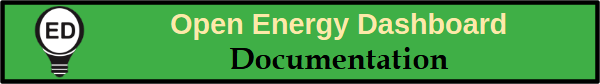OED Documentation
Tooltip
Version V1.0.0
Documentation overview
User documentation
Information
Graphing
Meters/Groups
Other Features
Admin documentation
Documentation versions for this page
Overview
OED provides popup help (tooltips) within the web browser to help users.
Usage
Anywhere you see the ![]() icon, you can click to get a popup to see help on what is near the icon. This is shown in the next figure where the
icon, you can click to get a popup to see help on what is near the icon. This is shown in the next figure where the ![]() icon is highlighted with a blue box. The
icon is highlighted with a blue box. The ![]() icon has been clicked and the help tooltip popup is shown for "Units". As is common, there is a brief description about the item and a link for further information in the helpdocumentation pages.
icon has been clicked and the help tooltip popup is shown for "Units". As is common, there is a brief description about the item and a link for further information in the helpdocumentation pages. 
Normally only one popup is allowed but a few can be shown simultaneously.
Details
There are documentation files for each version of OED. The version is shown in the footer at the bottom of each web page. When you click on a documentation link it will take you to the documentation for the version of OED that you are running. You can look at the documentation for other versions by using the links on the right of all documentation pages. If the documentation page did not exist in a previous version that you try to go to then you get an error page.