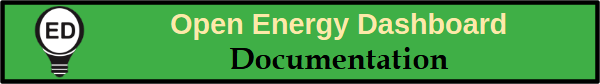OED Documentation
Options Menu
Version V1.0.0
Documentation overview
User documentation
Information
Graphing
Meters/Groups
Other Features
Admin documentation
Documentation versions for this page
Overview
OED allows one to control the displayed language, hide options and log in/out.
Usage
The options are accessed by the "Options" dropdown menu in the top, right corner of the web browser window (highlighted with a blue box) as shown in the followings figure: 
The page options are given next with a brief description. The provided link goes to another documentation page with extensive information on each page.
- Language. Allows one to change the displayed language.
- Hide/Show options. Allows one to hide the options on the left side of OED graphic pages to save space. The option changes to show if they are already hidden. This is not available if OED has detected a small web browser window size and already hidden the options.
- Log in. Allows one with a user name and password to access special parts of the site. It is not used by a general user. It will become "Log out"" if you are already logged in and OED will automatically log one out after a set period of time. Once the "Log in" button is clicked, you will be taken to the login page shown in the next figure. Enter your "Email" and "Password" and then click "Submit". If the credentials are correct then the web browser window will take you back to the main OED screen. If there was an issue then a failure popup will briefly appear and you will remain on the login page. If you do not know your admin login credentials then check with the person who set up your OED site. If a site is unable to log in with any admin user then see the admin installation, create user for additional documentation.

- Help. Opens this documentation page.
Details
When your session times out as, the next action you take will redirect you to the login page or note you have logged out. After you log in you are returned to the main OED page. Then you can click to get back to where you were.
OED will warn you if you have unsaved changes from some admin pages. You can choose to "Cancel" which stays on that page but does not save the changes, "Leave" that will leave the page without saving your changes, or "Save all" that will save your changes to the database and leave the page. Any unsaved changes will not be permanent and will not be seen by users of your site. Note that OED can only detect that changes were made and not if you set them back to the original values so you will be warned in this case. Also note that other users will not see changes until they reload OED in the web browser.
If admin edits are done around the same time by two different admins (or in different browsers/windows by a single admin) then it is possible the outcome will be unexpected. Admin changes should only be done by one person in one place at a time to avoid any issues.