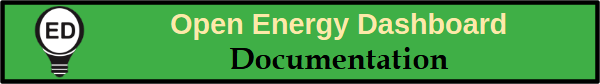OED Documentation
Group Viewing
Version V0.8.0
The latest version of this page is V1.0.0.
Documentation overview
User documentation
Information
Meters/Groups
Other Features
Admin documentation
Documentation versions for this page
Overview
Groups aggregate data as explained on the group graphing help page. To understand what data is included in a group, the groups page is available.
Usage
Click on the "Groups" page choice (see Page Choices for information on doing this). Once done, you will see what is in the next figure (for this demo site). 
"Group 1 & 2" is highlighted which means its contents are being shown. The "Child Meters:" box has "Meter 1" and "Meter 2" which indicates this group includes those two meters. The "Child Groups:" box is empty indicating that no groups are included. Overall, this means graphing "Group 1 & 2" would show the sum of "Meter 1" and "Meter 2".
If you click on "Group 1 & 2 & 7 & 8" in the "View Groups" box (becomes highlighted in blue) then you will see the following. 
The "Child Meters:" box has "Meter 1" and "Meter 2" which indicates this group includes those two meters. The "Child Groups:" box has "Group 7 & 8" indicating that this group includes that group. To determine the meters involved, click on "Group 7 & 8" in the "View Groups:" box (becomes highlighted in blue) and then you will see the following. 
The "Child Meters:" box has "Meter 7" and "Meter 8" which indicates this group includes those two meters. The "Child Groups:" box is empty indicating that no groups are included. Overall, this means graphing "Group 1 & 2 & 7 & 8" would show the sum of "Meter 1", "Meter 2", "Meter 7" and "Meter 8".
Details
Admins can see other details about groups as explained on the admin groups help page