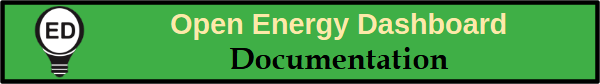OED Documentation
MAMAC
Version V0.8.0
The latest version of this page is V1.0.0.
Documentation overview
Admin documentation
Information
Site Management
Data Acquisition
Site Installation
User documentation
Documentation versions for this page
These features are only available to select people who oversee the OED site (called admins) so this information is not usually of interest to a general user.
Overview
This page describes how to add MAMAC meters to OED so they will be read regularly. This is normally done by an IT person during site setup. Additional meters can be added later in a similar way.
Usage
Commands are all done in a terminal in the main OED directory.
- Add the MAMAC meters to OED:
- Create a CSV file with a single column called "ip" with your meter IP addresses and copy it into the main OED directory where the project resides (where the README.md, etc. is located). These are the IPs of Mamac meters from which this OED instance will pull data. The file should look something like this (but with your IP addresses instead of the 127.0.0.1, etc.):
ip 127.0.0.1 127.0.0.2 - Do:
docker compose exec web npm run addMamacMeters <IPFileName>.csv
where you replace <IPFileName> with whatever you named the file above with the IP addresses. - You will need to wait for the hourly job (described on the admin installation page) to run or manually the update for the data as described below.
- Create a CSV file with a single column called "ip" with your meter IP addresses and copy it into the main OED directory where the project resides (where the README.md, etc. is located). These are the IPs of Mamac meters from which this OED instance will pull data. The file should look something like this (but with your IP addresses instead of the 127.0.0.1, etc.):
- Set up the hourly cron job to update MAMAC meters data on OED.
cp src/scripts/updateMamacMetersOEDCron.bash /etc/cron.hourly/updateMamacMetersOEDCron.bash- Edit /etc/cron.hourly/updateMamacMetersOEDCron.bash to make the necessary modifications to the script. See the script for more detail.
- Do:
chmod +x /etc/cron.hourly/updateMamacMetersOEDCron.bashto make the script executable. - If you want to immediately run the update on meters without waiting for the hourly script you do:
docker compose exec web npm run updateMamacMeters - Note that you will not be able to graph the newly acquired meter data until the daily aggregation (described on the installation page linked above) is run or you manually refresh the readings by doing:
docker compose exec web npm run refreshAllReadingViews
Details
None at this time.