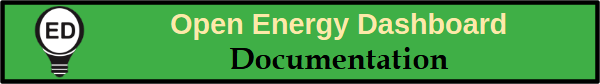OED Documentation
Data Acquisition
Version V0.6.0
The latest version of this page is V1.0.0.
Documentation overview
Admin documentation
Information
Site Management
Data Acquisition
Site Installation
User documentation
Documentation versions for this page
These features are only available to select people who oversee the OED site (called admins) so this information is not usually of interest to a general user.
Overview
The OED system stores and works with readings. These are normally thought of as meter readings but can come from any source. OED has a standard way to acquire these readings but also provides software that can take readings from other sources and manipulate them to fit our model of how readings should come to OED. This allows for sites to directly acquire readings from a number of sources. Note that it is possible to do this for other meter systems. We are willing to either work with you (or another party) to create the needed code or, if it seems appropriate, create this code for a new type of device. At the current time OED has systems in place to automatically acquire data from Obvius AcquiSuite and MAMAC meter. These are described below.
Usage
Obvius
Obvius AcquiSuite acquires meter data using Obvius hardware for a large number of metering devices. The system has the ability to provide this data to other systems. OED uses the push mechanism where AcquiSuite periodically sends OED this data. As we work with more sites in using Obvius, we plan to provide instructions to let you do this yourself. For now, please contact us and we will help you through this process.
MAMAC meters
MAMAC meters are hardware devices that collect various types of metering data. OED uses its ability to send a CSV file with meter data via a web request. At the current time, adding new meters needs to be done on the OED server (no web interface). The directions are provided as part of the OED software. Thus, this process is normally done by an IT person where they need a CSV file with the IP addresses of the desired MAMAC meters. If you need assistance in doing this then please contact us.
Details
OED understands that you need your data within OED to work with it. We have mostly completed the implementation of a system to allow for the adding of meters and readings via a CSV file. It is anticipated this will be released for production use in the near future. This system allows admins to upload the CSV files via a web interface (replacing the current one on the main admin page). It will also allow code or scripts to automate this process. This means that if you can get any meter data into CSV format then you will be able to upload it into OED. This may be easier for many sites than creating the code to work with the OED API (Application Programming Interface) to upload meter data. We are working with people to create the necessary scripts/system to do this for a very common site energy management system. If you are interested in a particular system then please contact us to see how we can help.